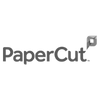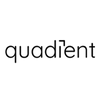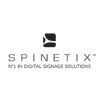Strongpoints
- State-of-the-art printing technology
- 7" screen can be tilted 90
- Detection of authentication attacks
- Very low power consumption
Description
Konica Minolta’s latest technologies for a flawless experience, whatever the device!
Like all new bizhub i-Series models, the bizhub C3301i features an improved and even more intuitive user interface. Functional applications are now conveniently located in the new “Useful Applications” folder on the home screen.
Functionality of your bizhub C3301i printer - Konica Minolta
Simple, connected and secure. Discover the bizhub C3301i professional printer.
PRINTING
Direct print Driverless printing of PDF, XPS, DOCX, XLSX, PPTX, JPEG, TIFF, PS and PCL. Integrated print controller High-performance Konica Minolta controller with support for PostScript3, PCL6, PCL 5e/c and XPS. High print resolution For optimum print quality on the bizhub C3301i Multifunction Printer. Print functions Select from a range of print functions, such as watermark, n-up, poster or booklet page order. Universal printer driver One driver to install, manage and maintain. Printing via USB Direct printing of documents stored on a connected USB stick.
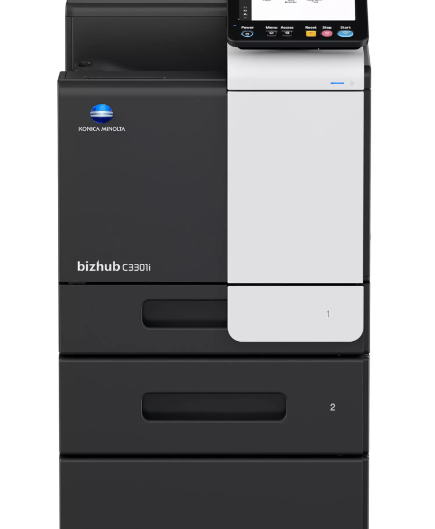
SECURITY
Access rights Access rights to functions can be granted at user level (up to 100 accounts on the printer). Authentication User access by password, user name + password, ID card or biometric scanner. Access rights Access rights to functions can be granted at user level (up to 100 accounts on the printer). Authentication User access by password, user name + password, ID card or biometric scanner. bizhub SECURE services Secure MFP setup to ensure company data is safe. Data encryption Encryption of data stored on the hard disk and password-protected access to the hard disk. Secure MFP setup to ensure company data is safe. Data encryption Encryption of data stored on the hard disk and password-protected access to the hard disk.Some of our partners