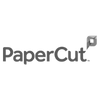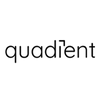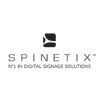Strongpoints
- Multi-touch function with an industry-leading latency of just 26 ms
- Multiple connection options such as HDMI, USB Type-C, USB, DP, WLAN-Screenshare
- SmartView+ (share up to 6 screens)
- 55" or 65" displays
Description
Samsung Flip Pro: Unlimited learning possibilities. Thanks to Flip Pro.
As the digitization of education accelerates to enable effective, interactive collaboration, the Flip Pro provides teachers with the tools they need to offer an even more advanced level of learning. With its versatile connectivity, intelligent software and intuitive functions, the Flip Pro embodies the future of education.
Samsung Flip Pro : Une meilleure interaction grâce au meilleur multi-touch de sa catégorie
Fast and multi-touch
The Samsung Flip Pro offers the best latency in the industry, with a response time of just 26 ms, and applied predictive logic that guarantees a smooth, realistic drawing experience thanks to 2048 pressure points built directly into the screen to enhance creativity. What's more, the Flip Pro allows multi-touch use with up to 20 people for enhanced interactivity.




Bring your ideas to life instantly
Intuitive writing and drawing
Ideas come to life instantly on the Samsung Flip Pro screen thanks to Pen and Brush modes that offer a realistic writing experience, while flexible erasing requires just a gesture of the finger or palm. In addition, the quick menu of tools and palettes lets you give free rein to your creativity, and a handy button makes it easy to add a layer of notes to the screen.
Trust the CK audiovisual team to set up your meeting rooms.
Some of our partners