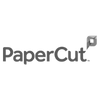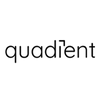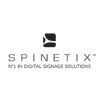Strongpoints
- Paper sizes: A6-SRA3
- 30 pages per minute in black & white printing
- 10.1" color touch screen
- Stapling, folding, punching
Description
Discover the bizhub 301i multifunction printer with its tablet-like 10.1-inch interface, giving it the best user experience on the market, the best security features with the optional integrated Bitdefender antivirus scanning engine, remote services, Konica Minolta IT services and much more.
Features of your bizhub 301i multifunction printer
Discover the benefits of the bizhub 301i multifunction printer. It features a 10.1" tablet-like screen, giving it the best user experience on the market. What's more, it boasts the best security features, with the optional integrated Bitdefender antivirus scanning engine and CK monitoring services.
Monochrome multifunction printer: 30 pages per minute in black & white printing
Paper formats: A6-SRA3, custom formats and banner formats up to 1.2 meters long
10.1" tablet-style color touchscreen with multi-touch support and redesigned user interface for intuitive operation and enhanced ease-of-use
Reduced environmental impact thanks to new state-of-the-art technology for lower energy consumption
Maximum data security thanks to enhanced protection against malicious activity and improved visibility of cyberattack attempts


PRINTING
MyTab
Customize the printer driver on your Konica Minolta machine.
Direct printing
Driverless printing of PDF, XPS, DOCX, XLSX, PPTX, JPEG, TIFF, PS and PCL files.
Intelligent
Unprintable jobs, e.g. due to unavailable paper size (copy, print and fax), are bypassed by consecutive jobs.
Toner-saving mode
Saves toner by reducing consumption, e.g. for drafts.
Mobile printing
Enables documents to be printed directly from a mobile device.
COPIE
Job overview
On-screen illustration of selected copy functions.
Customized function bar
Up to 14 copy functions can be freely selected from the "classic style" of your printing device, for the "basic mode" that corresponds to your main screen.
Blank page removal
Automatic removal of blank pages, e.g. when copying mixed single-sided and double-sided documents.
ID card reader
Prints copies of the front and back of the original on the same page, e.g. for passports and other ID documents.

Some of our partners